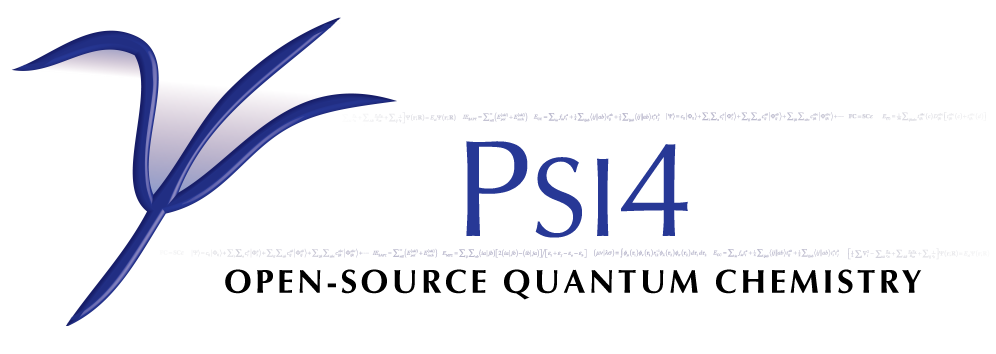
oeprop() Evaluation of One-Electron Properties¶
Code author: Robert M. Parrish and Andrew C. Simmonett
Section author: Andrew C. Simmonett
-
oeprop(wfn, *args[, title])[source]¶ Evaluate one-electron properties.
Returns: None Parameters: wfn (Wavefunction) – set of molecule, basis, orbitals from which to compute properties How to specify args, which are actually the most important
Parameters: title (string) – label prepended to all psivars computed Examples: >>> # [1] Moments with specific label >>> E, wfn = energy('hf', return_wfn=True) >>> oeprop(wfn, 'DIPOLE', 'QUADRUPOLE', title='H3O+ SCF')
Psi4 is capable of computing a number of one-electron properties summarized in the table below.
| Feature | Keyword | Notes |
|---|---|---|
| Electric dipole moment | DIPOLE | |
| Electric quadrupole moment | QUADRUPOLE | Raw (traced) moments and traceless multipoles |
| All moments up order N | MULTIPOLE(N) | Only raw (traced) moments. Sets global variables e.g. “DIPOLE X”, “32-POLE XYYZZ” |
| Electrostatic potential, at nuclei | ESP_AT_NUCLEI | Sets global variables “ESP AT CENTER n”, n = 1 to natoms |
| Electrostatic potential, on grid | GRID_ESP | Generates V at each point in grid_esp.dat. See Properties evaluated on a grid |
| Electric field, on grid | GRID_FIELD | Generates {Ex,Ey,Ez} at each point grid_field.dat. See Properties evaluated on a grid |
| Molecular orbital extents | MO_EXTENTS | |
| Mulliken atomic charges | MULLIKEN_CHARGES | |
| Löwdin atomic charges | LOWDIN_CHARGES | |
| Wiberg bond indices | WIBERG_LOWDIN_INDICES | Uses (Löwdin) symmetrically orthogonalized orbitals |
| Mayer bond indices | MAYER_INDICES | |
| Natural orbital occupations | NO_OCCUPATIONS |
There are two ways the computation of one-electron properties can be requested. Firstly, the properties can be evaluated from the last computed one-particle density, using the following syntax:
oeprop("MO_EXTENTS", "MULTIPOLE(4)", title = "hello!")
Note that it is the user’s responsibility to ensure that the relaxed density matrix is computed using the method of interest, which may require setting additional keywords (see the method’s manual section for details). The named argument, title, is completely optional and is prepended to any globals variables set during the computation. The unnamed arguments are the properties to be computed. These can appear in any order, and multiple properties may be requested, as in the example above. Note that, due to Python syntax restrictions, the title argument must appear after the list of properties to compute. The available properties are shown in the table above.
The syntax above works well for computing properties using the SCF wavefunction, however, may be difficult (or impossible) to use for some of the correlated levels of theory. Alternatively, one-electron properties can be computed using the built-in property() function, e.g.:
property('ccsd', properties=['dipole'])
The property() function provides limited functionality, but is a lot easier to
use for correlated methods. For capabilities of property() see the
corresponding section of the manual.
Basic Keywords¶
Multipole moments may be computed at any origin, which is controlled by the global PROPERTIES_ORIGIN keyword. The keyword takes an array with the following possible values:
| Keyword | Interpretation |
|---|---|
| [x, y, z] | Origin is at the coordinates, in the same units as the geometry specification |
| [“COM”] | Origin is at the center of mass |
| [“NUCLEAR_CHARGE”] | Origin is at the center of nuclear charge |
Properties evaluated on a grid¶
Certain properties may be evaluated a user-specified grid points. The grid points are completely arbitrary and are specified by providing a file called grid.dat containing the x,y,z values seperated with spaces for each point in order:
x1 y1 z1
x2 y2 z2
..........
xn yn zn
The grid.dat file is completely free form; any number of spaces and/or newlines between entries is permitted. The units of the coordinates in grid.dat are the same as those used to specify the molecule’s geometry, and the output quantities are always in atomic units. The requested properties will be written out in the same order as the grid point specification in grid.dat; see the above table for the format and file name of the output.