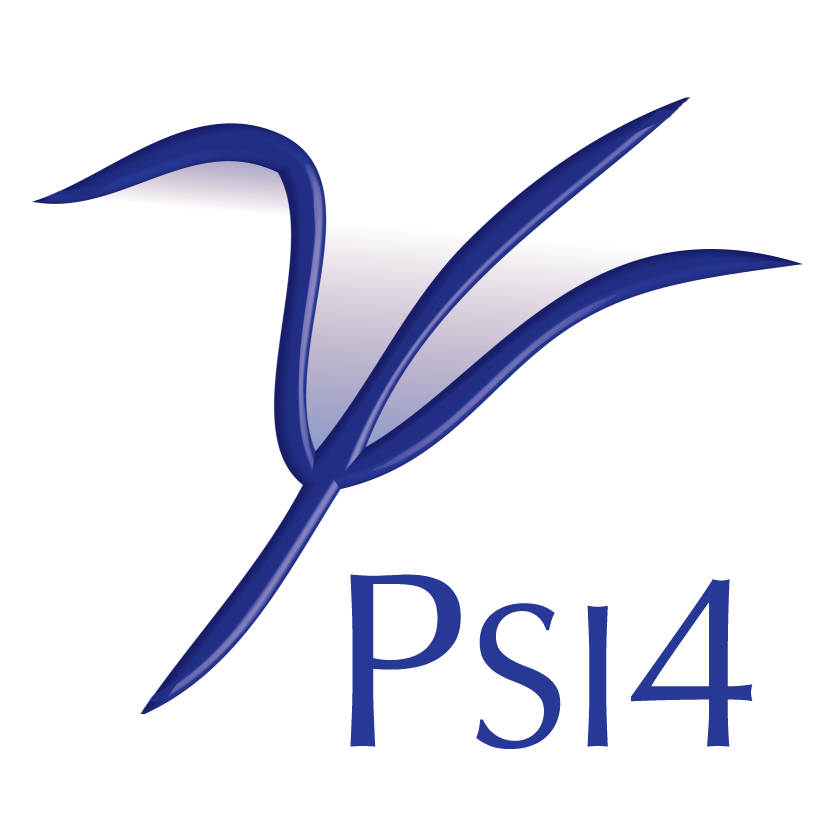Psithon: Structuring an Input File¶
To allow arbitrarily complex computations to be performed, PSI4 was built upon the Python interpreter. However, to make the input syntax simpler, some pre-processing of the input file is performed before it is interpreted, resulting in Python syntax that is customized for PSI, termed Psithon. In this section we will describe the essential features of the Psithon language. PSI4 is distributed with an extensive test suite, described in section Test Suite and Sample Inputs; the input files for these test cases can be found in the samples subdirectory of the top-level PSI4 source directory and should serve as useful examples.
Physical Constants¶
For convenience, the Python interpreter will execute the contents of the
~/.psi4rc file in the current user’s home area (if present) before performing any
tasks in the input file. This allows frequently used python variables to be
automatically defined in all input files. For example, if we repeatedly make
use of the universal gravitational constant, the following line could be placed
in the ~/.psi4rc file
1 | UGC = 6.67384E-11 # m^3 / kg^-1 s^-2
|
which would make the variable UGC available in all PSI4 input files.
For convenience, the physical constants used within the PSI4 code (which
are obtained from the 3rd edition of the IUPAC Green
book [Cohen:GreenBook:2008]) are also automatically loaded as Psithon
variables (before ~/.psi4rc is loaded, so that the user’s ~/.psi4rc values can
override the builtins (in the input file, not in the C++ code).
The physical constants used within PSI4, which are automatically made available within all PSI4 input files.
# Do not modify this file! It is auto-generated by the document_options_and_tests
# script, from psi4topdir/psi4/include/psi4/physconst.h
h = 6.62606896E-34 # The Planck constant (Js)
c = 2.99792458E8 # Speed of light (ms$^{-1}$)
kb = 1.3806504E-23 # The Boltzmann constant (JK$^{-1}$)
R = 8.314472 # Universal gas constant (JK$^{-1}$mol$^{-1}$)
bohr2angstroms = 0.52917720859 # Bohr to Angstroms conversion factor
bohr2m = 0.52917720859E-10 # Bohr to meters conversion factor
bohr2cm = 0.52917720859E-8 # Bohr to centimeters conversion factor
amu2g = 1.660538782E-24 # Atomic mass units to grams conversion factor
amu2kg = 1.660538782E-27 # Atomic mass units to kg conversion factor
au2amu = 5.485799097E-4 # Atomic units (m$@@e$) to atomic mass units conversion factor
hartree2J = 4.359744E-18 # Hartree to joule conversion factor
hartree2aJ = 4.359744 # Hartree to attojoule (10$^{-18}$J) conversion factor
cal2J = 4.184 # Calorie to joule conversion factor
dipmom_au2si = 8.47835281E-30 # Atomic units to SI units (Cm) conversion factor for dipoles
dipmom_au2debye = 2.54174623 # Atomic units to Debye conversion factor for dipoles
dipmom_debye2si = 3.335640952E-30 # Debye to SI units (Cm) conversion factor for dipoles
c_au = 137.035999679 # Speed of light in atomic units
hartree2ev = 27.21138 # Hartree to eV conversion factor
hartree2wavenumbers = 219474.6 # Hartree to cm$^{-1}$ conversion factor
hartree2kcalmol = 627.5095 # Hartree to kcal mol$^{-1}$ conversion factor
hartree2kJmol = 2625.500 # Hartree to kilojoule mol$^{-1}$ conversion factor
hartree2MHz = 6.579684E9 # Hartree to MHz conversion factor
kcalmol2wavenumbers = 349.7551 # kcal mol$^{-1}$ to cm$^{-1}$ conversion factor
e0 = 8.854187817E-12 # Vacuum permittivity (Fm$^{-1}$)
na = 6.02214179E23 # Avagadro's number
me = 9.10938215E-31 # Electron rest mass (in kg)
In Psithon input files, prepend physical constants with psi_ to
prevent clashes with user-defined variables (e.g., psi_h). In
PsiAPI mode, access as, e.g., psi4.constants.h.
Memory Specification¶
By default, PSI4 assumes that 500 MiB of memory are available. While this is
enough for many computations, many of the algorithms will perform better if
more is available. To specify memory, the memory keyword should be used. The following
lines are all equivalent methods for specifying that 2 GB of RAM is available
to PSI4:
1 2 3 4 5 6 7 | # all equivalent
memory 2 GB
memory 2000 MB
memory 2000000 kB
|
Please note that memory can be specified both in IEC binary units (1 KiB = 1024 bytes) and SI units (1 kB = 1000 bytes). PSI4 recognizes and obeys both of them correctly. The units are not case sensitive (Kb and KB are equivalent to kB).
By default, PSI4 performs a “sanity check” when parsing Psithon input files, enforcing a minimum memory requirement of 250 MiB. While it is generally not recomennded to do so, expert users can bypass this check by directly setting the number of bytes availble to PSI4:
1 2 | # setting available memory to 2 MB
set_memory_bytes(2000000)
|
Please note that this memory setting only governs the maximal memory usage of the major data structures and actual total memory usage is slightly higher. This is usually a negligible, except when setting tiny memory allowances.
One convenient way to override the PSI4 default memory is to place a
memory command in the ~/.psi4rc file (Sec. ~/.psi4rc File). For example,
the following makes the default memory 2 GB.
1 | set_memory(2000000000)
|
However, unless you’re assured of having only one job running on a node at
a time (and all nodes on the filesystem with ~/.psi4rc have similar memory
capacities), it is advised to set memory in the input file on a
per-calculation basis.
That same command can be used for PsiAPI mode:
1 | psi4.set_memory(int(5e8))
|
Note
For parallel jobs, the memory keyword represents the total memory
available to the job, not the memory per thread.
Molecule and Geometry Specification¶
To add EFP fragments to a molecule, see Molecule Specification.
Job Control Keywords¶
PSI4 comprises a number of C++ modules that each perform specific tasks and are callable directly from the Python front end. Each module recognizes specific keywords in the input file which control its function. These keywords are detailed in Appendix Keywords by Module. The keywords can be made global, or scoped to apply to certain specific modules. The following examples demonstrate some of the ways that global keywords can be specified:
1 2 3 4 5 6 7 8 9 10 11 12 13 14 15 16 17 18 19 20 21 | # all equivalent
set globals basis cc-pVDZ
set basis cc-pVDZ
set globals basis = cc-pVDZ
set basis = cc-pVDZ
set globals{
basis cc-pVDZ
}
set {
basis cc-pVDZ
}
set {
basis = cc-pVDZ
}
|
Note the lack of quotes around cc-pVDZ, even though it is a string. The
Psithon preprocessor automatically wraps any string values in set commands in
strings. The last three examples provide a more convenient way for specifying
multiple keywords:
1 2 3 4 5 | set {
basis = cc-pVDZ
print = 1
reference = rhf
}
|
For arguments that require an array input, standard Python list syntax should be used, viz.:
1 2 3 | set {
docc = [3, 0, 1, 1]
}
|
List/matrix inputs may span multiple lines, as long as the opening [ is
on the same line as the name of the keyword.
Any of the above keyword specifications can be scoped to individual modules,
by adding the name of the module after the set keyword. Omitting the module
name, or using the name global or globals will result in the keyword being
applied to all modules. For example, in the following input
1 2 3 4 5 6 7 8 9 10 11 12 13 | molecule{
o
h 1 roh
h 1 roh 2 ahoh
roh = 0.957
ahoh = 104.5
}
set basis cc-pVDZ
set ccenergy print 3
set scf print 1
energy('ccsd')
|
the basis set is set to cc-pVDZ throughout, the SCF code will have a print
level of 1 and the ccenergy code, which performs coupled cluster computations,
will use a print level of 3. In this example a full CCSD computation is
performed by running the SCF code first, then the coupled cluster modules;
the energy() Python helper function ensures that this is performed correctly.
Note that the Python interpreter executes commands in the order they appear in
the input file, so if the last four commands in the above example were to read
1 2 3 4 | set basis cc-pVDZ
energy('ccsd')
set ccenergy print 3
set scf print 1
|
the commands that set the print level would be ineffective, as they would be processed after the CCSD computation completes.
In PsiAPI mode, one can use commands set_options() and
set_module_options() like below. Note that these values
should be of correct type, strings for strings, floats for floats like
convergences. The function ~psi4.core.clean_options that reinitializes
all options may also be useful to separate calculations in a PsiAPI
session.
1 2 3 4 5 6 7 8 9 | psi4.set_options({
'scf_type': 'pk',
'e_convergence': 1.e-5,
'soscf': True
})
psi4.set_module_options({
'geom_maxiter': 50
})
|
Basis Sets¶
PSI Variables¶
To harness the power of Python, PSI4 makes the most pertinent results of each computation available to the Python interpreter for post-processing. To demonstrate, we can embellish the previous example of H2 and H atom:
1 2 3 4 5 6 7 8 9 10 11 12 13 14 15 16 17 18 19 | molecule h2 {
H
H 1 0.9
}
set basis cc-pvdz
set reference rhf
h2_energy = energy('scf')
molecule h {
H
}
set basis cc-pvdz
set reference uhf
h_energy = energy('scf')
D_e = psi_hartree2kcalmol * (2*h_energy - h2_energy)
print "De=%f" % D_e
|
The energy() function returns the final result of the
computation, the requested total energy in Hartrees, which we assign to a
Python variable. The two energies are then converted to a dissociation
energy and printed to the output file using standard Python notation.
Generally, there are multiple quantities of interest. Appendix
PSI Variables by Module lists PSI variables variables set by each
module, and PSI Variables by Alpha defines them. These can be
accessed through the get_variable() function. For example, after
performing a density fitted MP2 computation, both the spin component
scaled energy and the unscaled MP2 energy are made available:
1 2 | e_mp2 = get_variable('MP2 TOTAL ENERGY')
e_scs_mp2 = get_variable('SCS-MP2 TOTAL ENERGY')
|
Each module and the Python driver set PSI variables over the course of a
calculation. The values for all can be printed in the output file with
the input file command print_variables(). Note that PSI variables
are cleared at the start of each energy(), etc. in an input
file by clean_variables().
So if you run in a single input file a STO-3G FCI followed by a
aug-cc-pVQZ SCF followed by a print_variables() command, the
last will include SCF TOTAL ENERGY but not
FCI TOTAL ENERGY.
The entire dictionary of PSI variables can be obtained through
get_variables().
Return Values¶
Most of the usual user computation functions (i.e.,
energy(), optimize(), and
frequency()) return simply the current total energy.
Consult the descriptions of other functions in Psithon Functions: Invoking a Calculation for
what quantities they return and for what data structures they make
available for post-processing. Many users need only deal with the simple return
form for the computation functions.
1 2 3 4 5 6 7 8 9 10 11 | # E is total energy float
# G is gradient array
# H is hessian array
# wfn is class instance with many computational details
# simple returns
E = energy(...)
E = optimize(...)
E = frequency(...)
G = gradient(...) # used by optimize()
H = hessian(...) # used by frequency()
|
For more elaborate post-processing of computations, adding
return_wfn=True keyword argument additionally returns
Wavefunction.
1 2 3 4 5 6 7 8 9 10 11 12 13 14 15 16 | # power user returns
E, wfn = energy(..., return_wfn=True)
E, wfn = optimize(..., return_wfn=True)
E, wfn = frequency(..., return_wfn=True)
G, wfn = gradient(..., return_wfn=True) # used by optimize()
H, wfn = hessian(..., return_wfn=True) # used by frequency()
# print gradient array and its rms
wfn.gradient.print_out()
print wfn.gradient().rms()
# format output for other programs
molden(wfn, 'mycalc.molden')
# access array in another format
np.array(wfn.hessian())
|
Loops¶
Python provides many control structures, any of which can be used within PSI4 input files. For example, to loop over three basis sets, the following code can be used:
1 2 3 4 | basis_sets = ["cc-pVDZ", "cc-pVTZ", "cc-pVQZ"]
for basis_set in basis_sets:
set basis = $basis_set
energy('scf')
|
The declaration of basis_sets is completely standard Python, as is the next
line, which iterates over the list. However, because the Psithon preprocessor
wraps strings in quotes by default, we have to tell it that basis_set is a
Python variable, not a string, by prefixing it with a dollar sign.
The geometry specification supports delayed initialization of variable, which permits potential energy scans. As an example, we can scan both the angle and bond length in water:
1 2 3 4 5 6 7 8 9 10 11 12 13 14 15 16 | molecule h2o{
O
H 1 R
H 1 R 2 A
}
Rvals = [0.9, 1.0, 1.1]
Avals = range(102, 106, 2)
set basis cc-pvdz
set scf e_convergence=11
for R in Rvals:
h2o.R = R
for A in Avals:
h2o.A = A
energy('scf')
|
The declarations of Rvals and Avals are both completely standard Python syntax.
Having named our molecule h2o we can then set the values of R and A within
the loops. Note that we do not need the dollar sign to access the Python
variable in this example; that is required only when using Python variables
with the set keyword.
Cartesian geometries, because of details of the geometry update process, need to be specified within the loop(s) along with their basis set when geometry scans are performed. See scf4 for analogous Z-matrix and Cartiesian scans.
Tables of Results¶
The results of computations can be compactly tabulated with the Table() Psithon
function. For example, in the following potential energy surface scan for water
1 2 3 4 5 6 7 8 9 10 11 12 13 14 15 16 17 18 19 20 21 22 23 24 25 26 27 | molecule h2o {
O
H 1 R
H 1 R 2 A
}
Rvals=[0.9,1.0,1.1]
Avals=range(100,102,2)
table=Table(rows=["R","A"], cols=["E(SCF)","E(SCS)","E(DFMP2)"])
set basis cc-pvdz
for R in Rvals:
h2o.R = R
for A in Avals:
h2o.A = A
energy('mp2')
escf = get_variable('SCF TOTAL ENERGY')
edfmp2 = get_variable('MP2 TOTAL ENERGY')
escsmp2 = get_variable('SCS-MP2 TOTAL ENERGY')
table[R][A] = [escf, escsmp2, edfmp2]
print table
relative=table.copy()
relative.absolute_to_relative()
print relative
|
we first define a table (on line 10) with two row indices and three column indices. As the potential energy scan is performed, the results are stored (line 22) and the final table is printed to the output file (line 24). The table is converted from absolute energies to relative energies (in kcal mol-1) on line 26, before being printed again. The relative energies are reported with respect to the lowest value in each column. More examples of how to control the formatting of the tables can be found in the sample input files provided; see Appendix Test Suite and Sample Inputs for a complete listing.
Python Wrappers¶
The Python foundations of the PSI4 driver and Psithon syntax permit many commonly performed post-processing procedures to be integrated into the PSI4 suite.
As seen in the neon dimer example from the tutorial section,
the nbody_gufunc() wrapper provides automatic computation of
counterpoise-corrected interaction energies between two molecules. For
example,
1 | energy('mp2', bsse_type='cp')
|
will compute the counterpoise-corrected density-fitted MP2 interaction energy between two molecules.
PSI4 also provides the cbs() wrapper,
which automatically computes a complete-basis-set extrapolation (and
automatically sets up the computations with different basis sets required to
do the extrapolation). For example,:
1 2 3 4 5 | # all equivalent
cbs('mp2', corl_basis='cc-pv[dt]z', corl_scheme=corl_xtpl_helgaker_2)
energy('mp2/cc-pv[dt]z')
|
will compute a 2-point Helgaker extrapolation of the correlation energy
using the cc-pVDZ and cc-pVTZ basis sets (with method MP2) and add this
extrapolated correlation energy to the Hartree–Fock energy in the
largest basis (cc-pVTZ). cbs() can
either be called directly, as in the first example, or the convenience
syntax of the equivalent second example can be used.
Another very useful and powerful feature of PSI4 is the ability
to compute results on entire databases of molecules at a time,
as provided by the database() wrapper. For example,:
1 | database('mp2', 'S22', cp=1, benchmark='S22B')
|
will perform DF-MP2 counterpoise-corrected interaction energies
(cp=1) on all members of Hobza’s S22 database set of van der Waals
dimers, and then compare the results against the S22B benchmark energies.
Built-in databases include S22, A24, HTBH, HBC6, HSG, S22by5, S66, JSCH,
NCB31, S66by8, and NBC10, among others.
These wrapper functions are discussed separately in
Psithon Functions: Invoking a Calculation. Note that the options documented for Python
functions are placed as arguments in the command that calls the function,
not in the set {...} block or with any other set command.